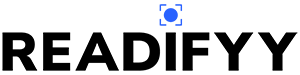There are a lot of things to consider when purchasing a new PC, such as CPU, memory, and motherboard. One aspect that many people often forget is water cooling. In this article, we will talk about how water cooling works, what the benefits and drawbacks are, and some best practices for choosing your system.
What is water cooling?
Water cooling is a process by which heat from a computer or other electronic device is transferred to ambient air or water.
In order for your computer to run at its peak performance, it needs to be kept cool. A water cooling system is one way to do this. A water cooling system transfers the heat generated by the computer out of the case and into the surrounding air or water. This allows the computer to run more efficiently and cooler, allowing for better performance and longer battery life.
How does water cooling work in a computer?
Water cooling is a process of using liquid water to cool electronic components. It was invented in the early 1980s and was initially used in minicomputers. Modern water cooling systems are used in high-end gaming computers, workstations, and servers.
The basic idea behind a water cooling system is to transfer heat away from the computer components. Liquid water is a much better conductor of heat than air, and it can be directed to the components that need to be cooled by a series of radiator fins. A fan draws air over the fins, and the air flows over the component and then flows out the back of the computer. The radiator can be placed on or near the component that needs to be cooled, which makes it easier to get rid of the heat.
One downside of water cooling is that it can be more expensive than other types of cooling systems. Another downside is that liquid water can damage electronic parts if it leaks into them.
What are the benefits of water cooling systems?
Water cooling systems offer a number of benefits that can make them desirable for computer systems. The most obvious benefit is that water cooling systems are much more efficient than air cooling systems, and they are often able to provide better cooling performance at lower noise levels. Water cooling also offers the opportunity to customize the cooling system to match the specific needs of a computer system, and it can be easier to maintain than air cooling systems.
Is it possible to do a DIY Watercooling System?
Watercooling is a popular way to improve the performance of processors and graphics cards. A watercooling system uses a water cooler to transfer heat away from the components. This can be a great way to improve the performance of your computer without having to upgrade the hardware. There are a few things you need in order to make a water cooling system work: A CPU cooler, a graphics card cooler, and a reservoir. You will also need tubing, fittings, and connectors. The reservoir will hold the water and keep it cool. The graphics card cooler will take the heat off of the processor and transfer it to the water cooler. The CPU cooler will help keep the processor cool. You can buy all of these parts separately or as part of a kit. You will also need to install a pump, filter, and expansion tank.
Conclusion
A watercooling system provides a way to improve the cooling performance of a computer system. The watercooling system cools the computer’s processor and other internal components by transferring heat through a liquid medium. A watercooling system can be more efficient than a traditional air-cooling system, and it can be less noisy.